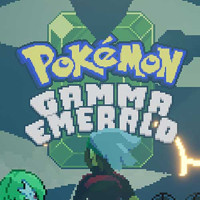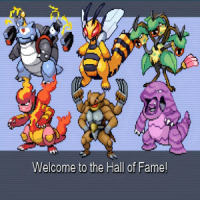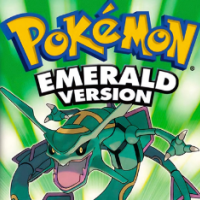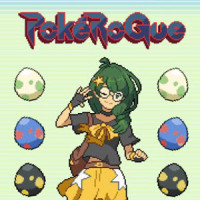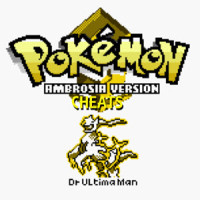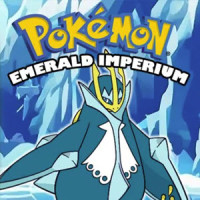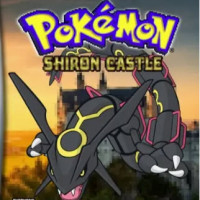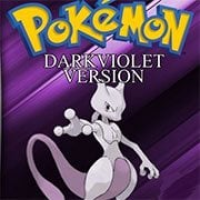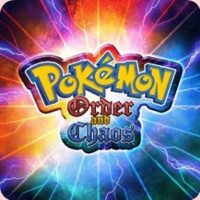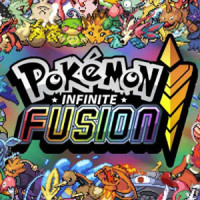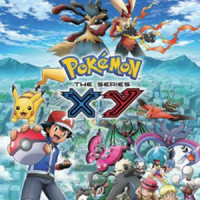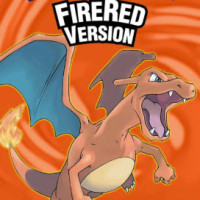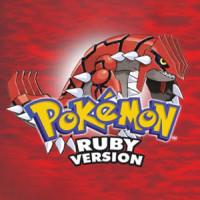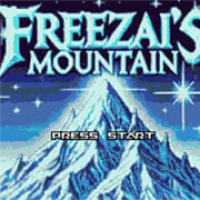Pokémon Sienna Edition
5/5 (1 Reviews)Pokémon Sienna Edition: A Unique Fan-Made Adventure
If you're looking for a Pokémon game that offers more than just nostalgia, Pokémon Sienna Edition might be the perfect detour from the classic formula. This ROM hack of Pokémon FireRed introduces players to an entirely new storyline, a vibrant original region, and an experience packed with fresh surprises. Designed by fans for fans, Sienna reimagines the Pokémon world in a way that feels both familiar and refreshingly new.
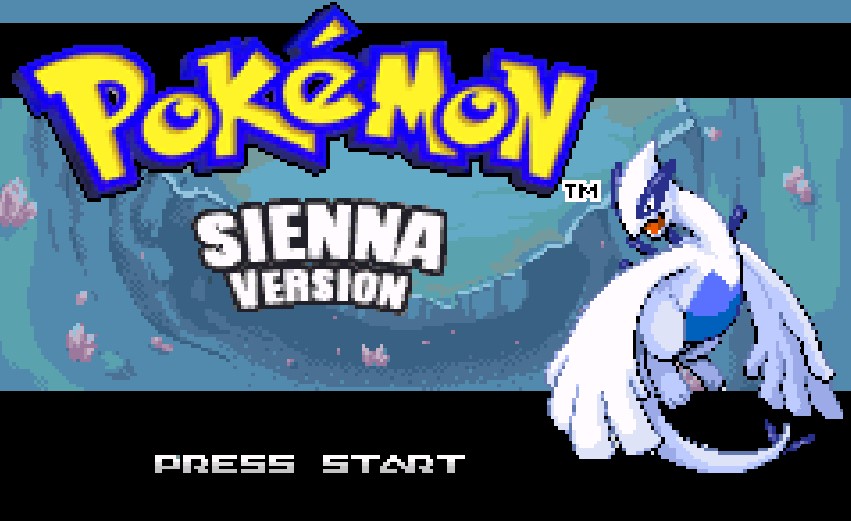
A New Region, A New Journey
Set in the region of Voultan, Pokémon Sienna begins not with Professor Oak, but with a government program aimed at selecting new trainers for an elite Pokémon training initiative. From there, you embark on a journey that's filled with original characters, unexpected rivals, and a gripping plot that dives deeper than your typical gym badge quest. Anticipate creative events, side quests that enhance the gaming universe, and new Fakémon (fan-made Pokémon).
Unique Features
What sets this game apart isn’t just its storyline, but the creativity behind the game's construction. From custom sprites and music to unique mapping and regional design, Sienna reflects the passion of its creators. A selection of custom Pokémon species, never seen in the official series, adds depth and originality to the game.
The game also introduces revised evolution mechanics, expanded move sets, and altered progression, ensuring that even experienced players won’t feel like they’re simply rehashing old ground.
How to Play Pokémon Sienna
Playing Pokémon Sienna Edition is easy and doesn’t require downloading a ROM or emulator. You can play it directly in your browser at https://pokemongammaemerald.io, where Sienna and other fan-made Pokémon games are available for free.
To get started:
Search for Pokémon Sienna Edition in the list of available games
Click on the game, and it will launch instantly in your browser
Use the keyboard to control your character and explore the game
Controls (for web-based Pokémon games)
When playing games like Pokémon Gamma Emerald or Pokerogue online, the controls are generally as follows:
Arrow Keys – Move your character
Z – Confirm/Interact
X – Cancel/Open Menu
Enter – Start/Menu
Backspace – Select
Shift – Hold to Run (if running shoes are obtained)